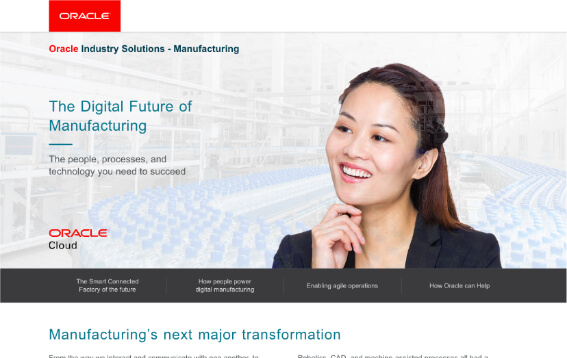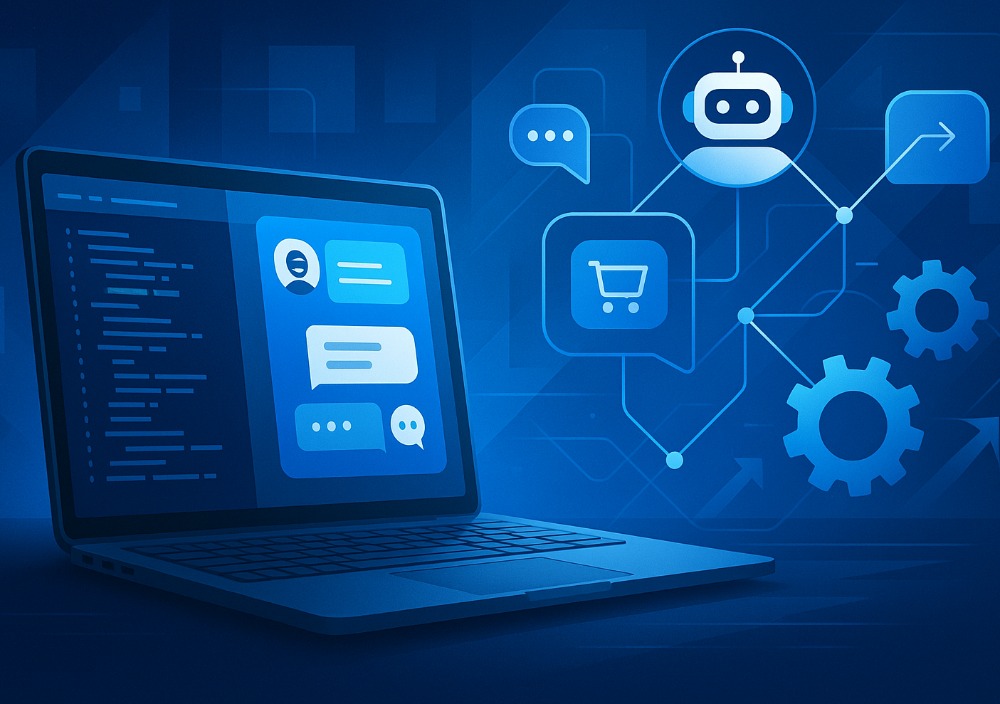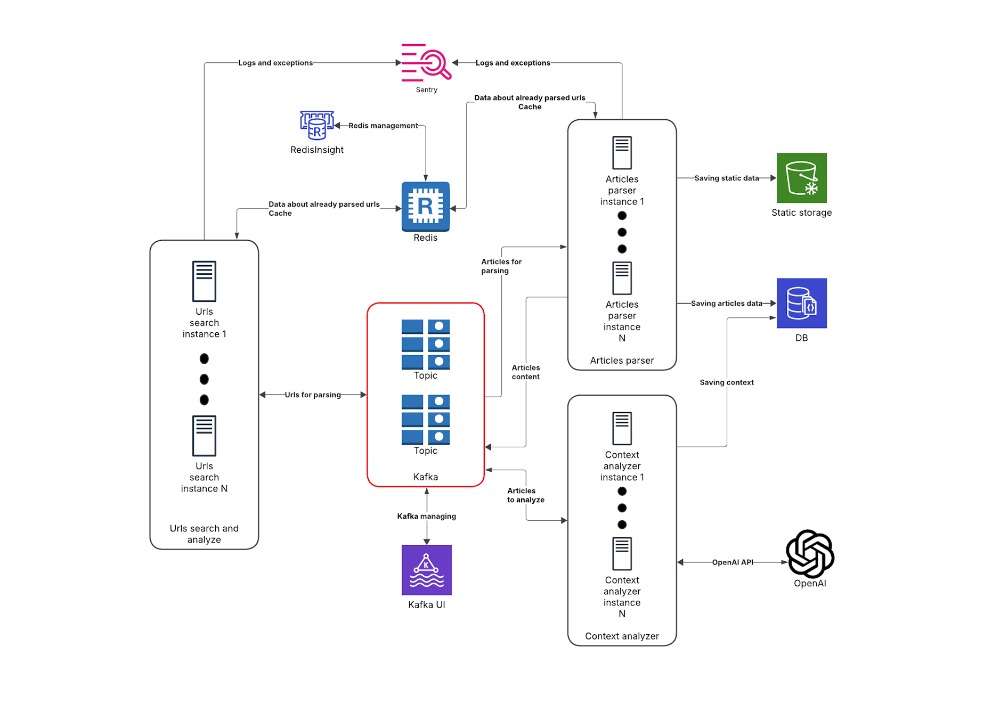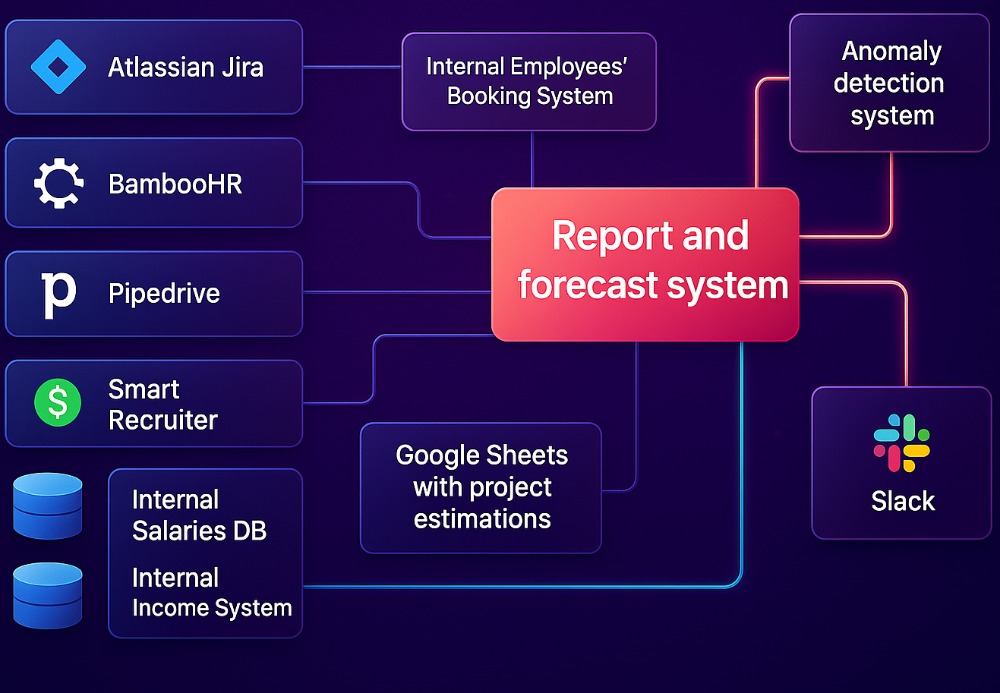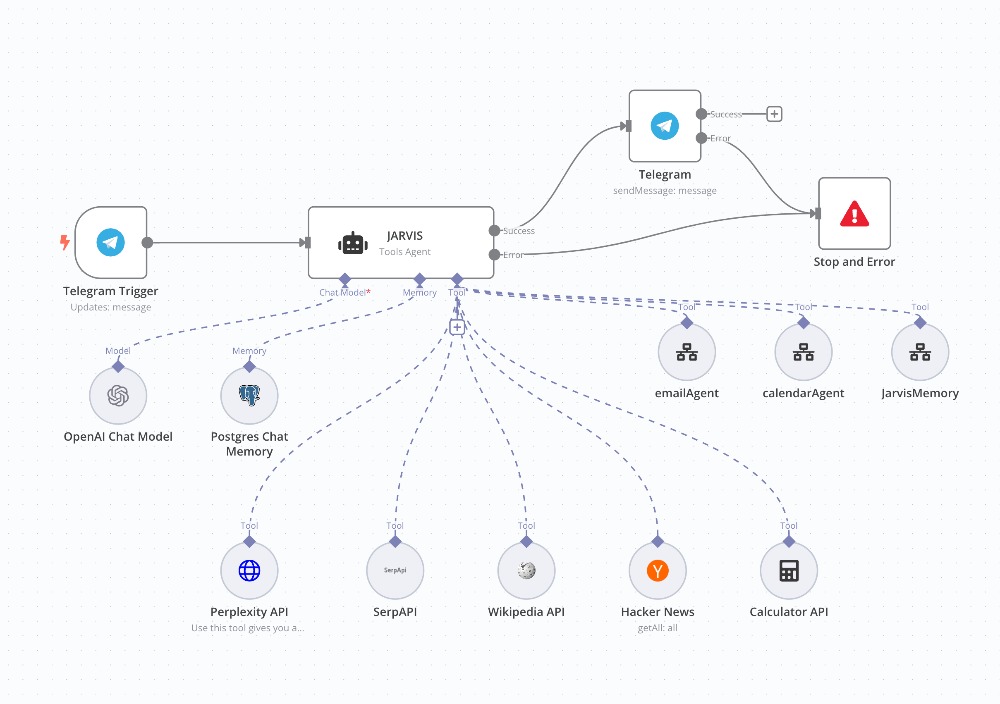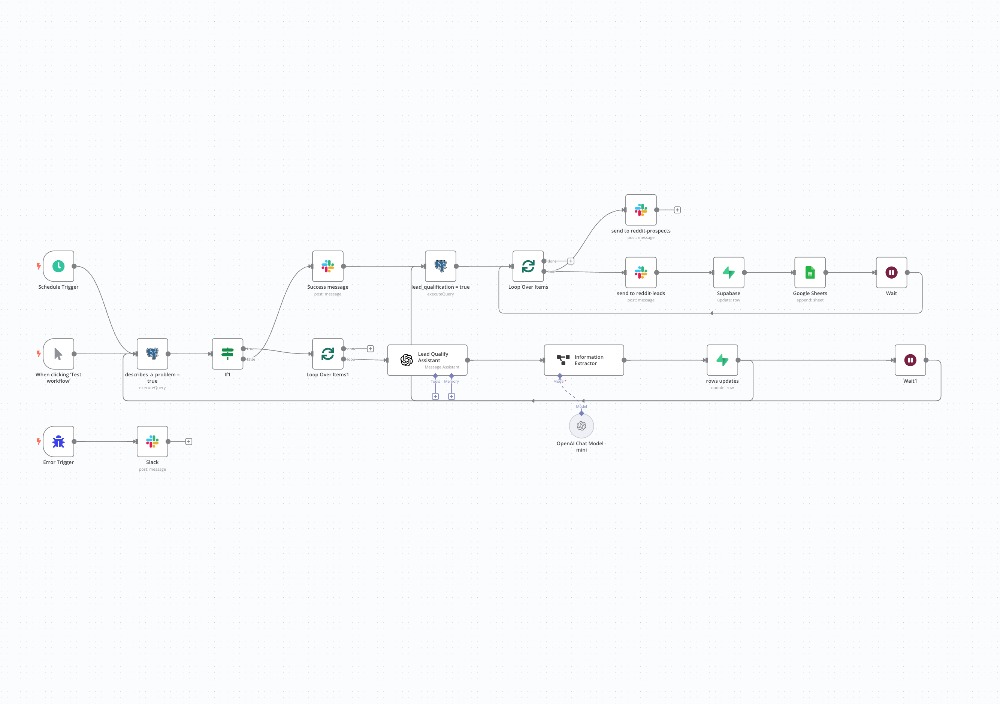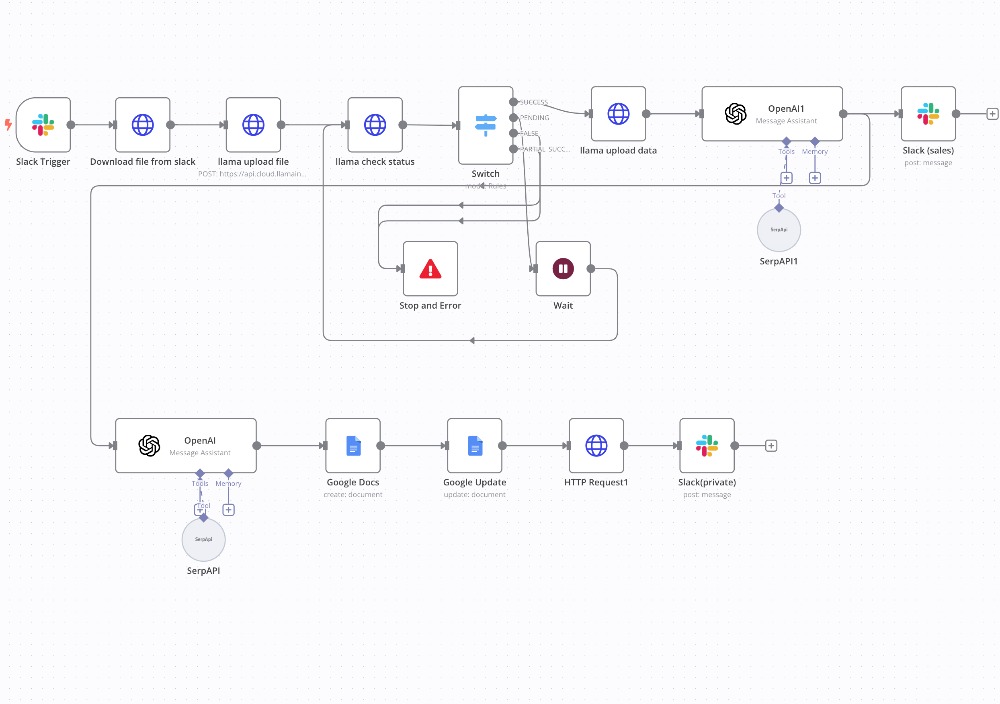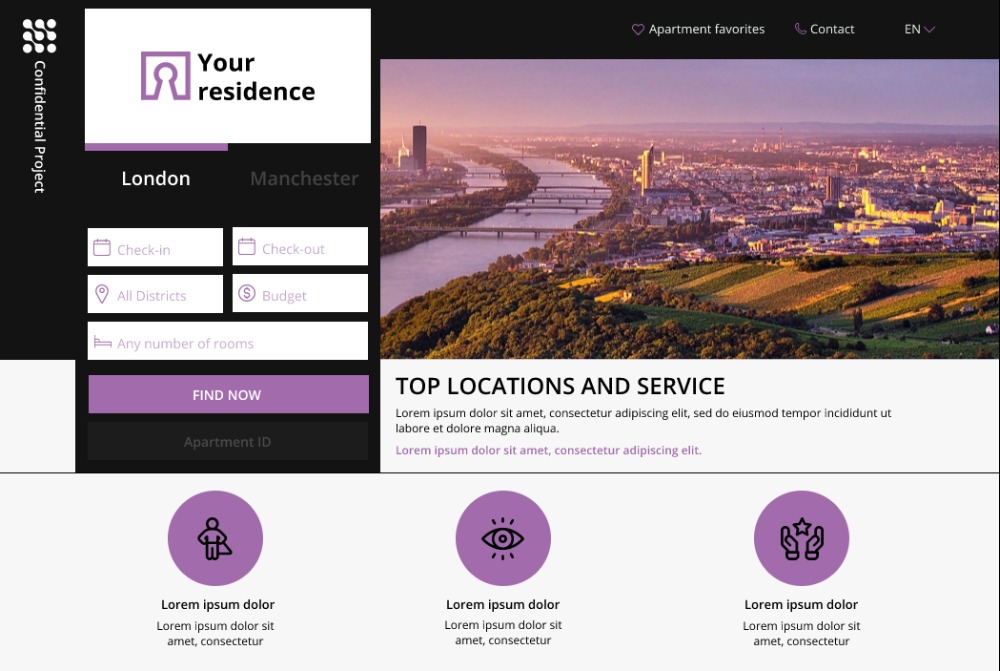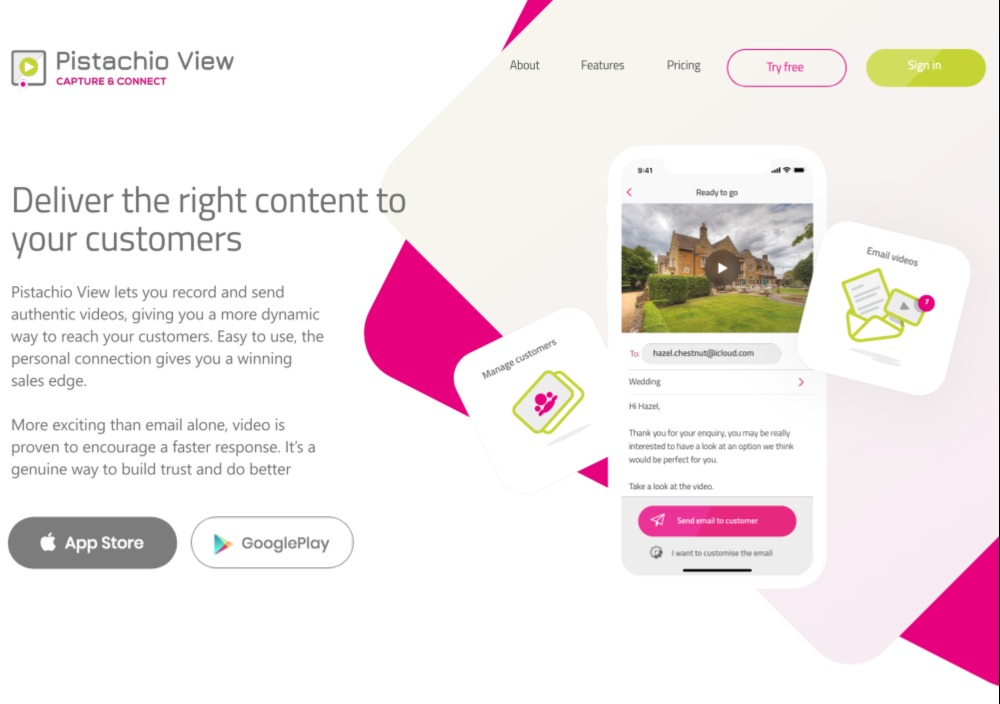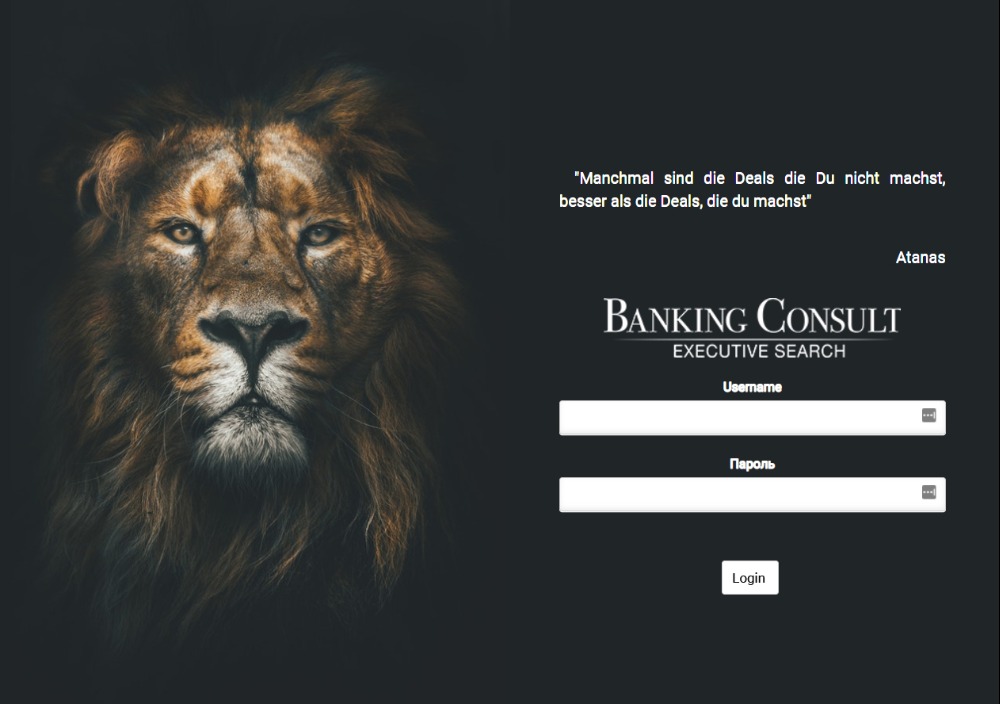Case studies


Real Estate Management Platform
Our team took over the development of this all-in-one SaaS-based CRM system 2.5 years ago. The platform is explicitly tailored to the needs of landlords and other businesses operating in the real estate sector. We’ve integrated 8 third-party systems, fixed bugs, and significantly expanded the product functionality.
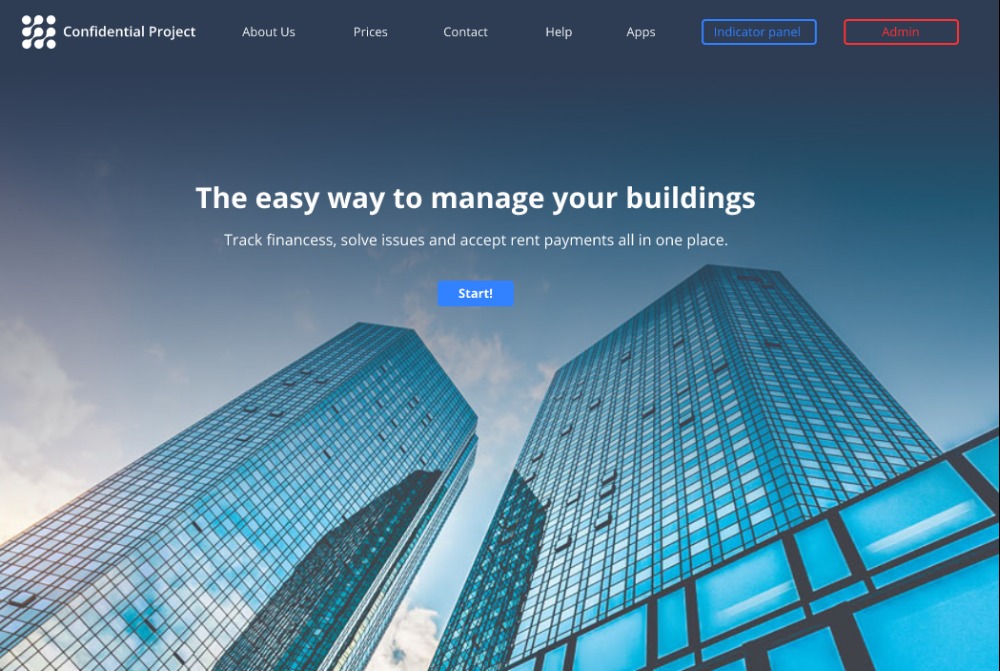
About this Project
The idea behind this solution was to provide users with all tools they need to run a real estate business. It is specifically designed for companies operating on the property market, so the functionality is precisely focused on building management.
A target audience of the platform include:
- Landlords of multiple rental properties
- Facility management agencies
- Small and mid-sized hotels
- Property maintenance service providers
The main benefit of this CRM is that users don’t need to install any additional software to manage their property businesses because the system covers all typical workflows, including:
- Monitoring the occupancy/vacancy of housing units
- Lease administration
- Full-cycle billing and invoicing
- Management of property owners and tenants
- Management of suppliers and service providers
- Tenant solvency checking
- Financial reporting & accounting
How the platform works:
| 1. Hosts add housing units, tenants, service providers (e.g. janitors, cleaners), and other information to the system. | 2. The platform streamlines the processes by allowing users to manage all finances, tenants, and problems in one place. | 3. Users save time and money since they get rid of manual work and don’t have to purchase any additional tools to efficiently run their businesses. |
With the help of the platform, real estate companies can also create a customized landing page for marketing purposes. Such pages will contain a brief description of rental property and show its location on the map. In addition, the platform allows page visitors to review all available dates and book a visit online.
Functionality
The platform has complex functionality aiming to automate core aspects of real estate businesses. It offers three feature packages — each one covers a different spectrum of front-office functions. Users can choose a feature package depending on the size of a property portfolio they own or manage.
To save users’ time, we created an intuitive platform structure that makes every feature easy to find.
|
Dashboards: Financial summary (revenue & expenses) |
Buildings: Adding/deleting rental properties |
Users: Tenants |
|
Landing page: Domain name |
Settings: Profile |
Tenant helpdesk: Creating issue tickets |
In addition, the platform has 6 user roles. Every role is assigned with different access rights, capabilities, and permissions.
Integrations
No CRM system can cover all needs of a real estate business if it works in isolation. We connected the platform with 8 third-party systems that are most commonly used by property managers and owners. The key platform integrations include:
| Stripe / BlueSnap |
Payment solutions for easy rent collection. To enable online invoicing, we used Stripe’s/BlueSnap's subscriptions. |
| Ansible AWX |
A web application for automation of software configuration and deployment. We integrated it with the platform to set up an efficient backup system that helps users avoid data losses. |
| QuickBooks |
Accounting software for small and mid-sized businesses. It simplifies the management of bills/invoices as well as the performance of other tasks related to accepting business payments. Our team set up two-way synchronization of QuickBooks and the platform. So if a user makes changes in one system, the data is automatically updated in another one as well. |
| Naborly |
An AI-based system helping landlords perform tenant screening. It allows users (i.e. property owners and managers) to minimize business risks by checking the background and solvency of potential tenants. |
| Google Drive / Dropbox |
Popular file hosting services. We connected them with the platform to enable automatic storage and synchronization of digital documents. |
How we improved the platform
When the client approached us, the platform had already been functioning but it lacked many features. So our main task was to extend product functionality.
Yet, after our developers reviewed the code written by the previous team, they found out that its quality was rather poor. Besides, the previous team left no software documentation. So before developing new pieces of functionality, we had to figure out how everything works and ensure the continuous operation of the system.
Here are the key improvements that we made:
How we organize the work
The client’s company is located in Canada, meaning that we have to deal with the five-hour time difference. But a result-oriented approach and cooperative attitude from both sides help us effectively handle all possible inconveniences.
Team:
The team working on this project consists of a web-developer, QA, project manager, and system administrator.
Tools:
To enable a development process despite the long-distance cooperation, we use Jira connected with Confluence and GitLab.
Project Management Process:
Our team has weekly calls with the client where we discuss completed tasks and plan the work for the next week. After a call, we create tasks in Jira and set a priority for each of them.

Once programmers are done writing code, they deploy it to a development server. At the next stage, our QA specialists and the client test if everything works correctly. We deploy the code to a live server only after we ensure that there are no bugs.
Try us for 14 days
Want to start a 2-week free trial period with us? Leave your email below and we'll revert to you shortly with more details