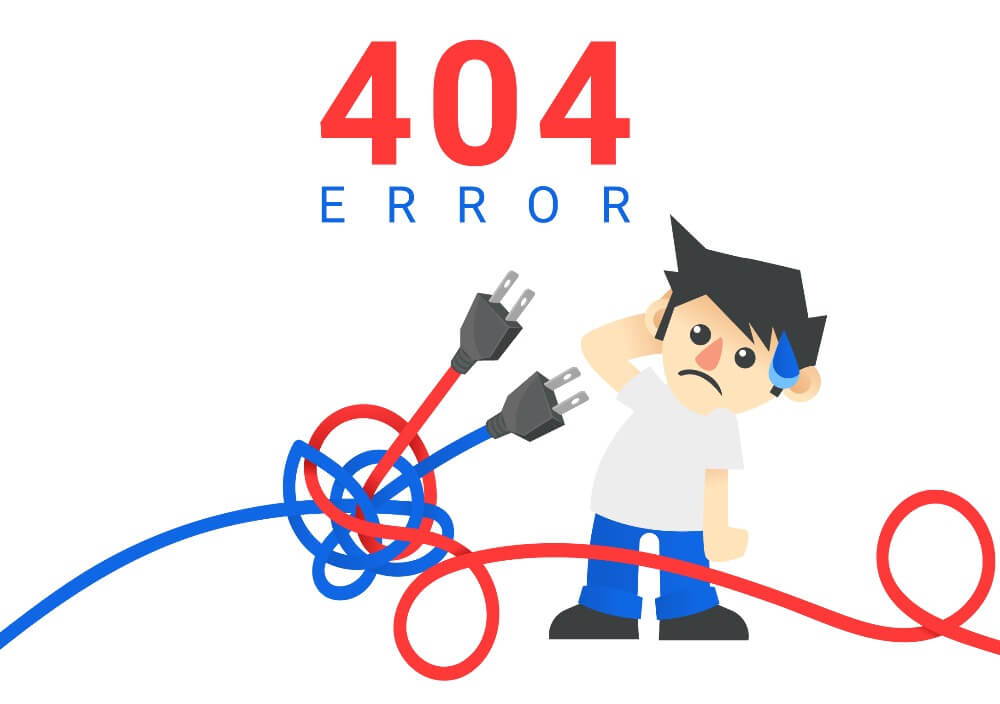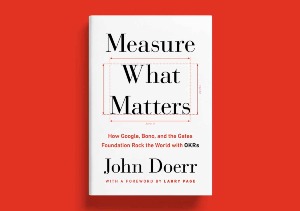Building bespoke CRM is a wise decision for any growth-oriented business. It allows a company to create a scalable system explicitly tailored to its specific workflows. However, custom CRM development is a long journey and its success depends on many factors. That’s why it’s important to be aware of the major pitfalls you may encounter along the road.
To help you out, we collected the most common mistakes organizations make when they build their own CRMs. We also shared some effective tips on how to avoid these traps. So check out this article to complete your development project successfully.
Mistake 1. Not knowing what you need
An opportunity to add, alter or delete any feature at any time is one of the greatest benefits of custom CRM development. It gives business owners confidence that they’re investing in maintainable solutions that will serve their companies for a long time. However, this is also the main reason why the process of defining software requirements is frequently treated like a guessing game. As a result, programmers may spend hours building the functionality that will bring a little or no value to the organization.
Tip: Create a holistic vision of your CRM system before programmers start coding. It doesn’t mean that you need to describe every single feature at the very beginning. But having a clear understanding of business objectives that you want to meet with a custom CRM system is just vital. It will help you filter out all features that don’t contribute to your goals and focus on the functionality that is absolutely necessary to reach them. In addition, providing developers with precise requirements will save their time and your money.
Mistake 2. Making your CRM difficult to use
Even the most advanced system won’t improve the company’s workflows if end-users don’t know where to find a feature they need. Instead of simplifying tasks, an excess of components on a CRM interface may confuse employees and reduce their productivity. So another mistake that can lead to project failure is focusing only on what elements to include in a CRM solution while ignoring the way how employees will actually use them.
Tip: If you’ve envisioned complex functionality for your CRM, pay particular attention to its usability. For instance, you can create filters and make some features available to users on demand. In addition, assigning different roles to different groups of users will allow you to get better control over permissions. It’ll also be beneficial for employees since they won’t receive any information that isn’t required for their tasks. Lastly, don’t forget about visualization. Dashboards, charts, and graphs will make the perception of compicted data much easier.
Mistake 3. Not including analytical tools
No matter what kind of custom CRM solution you want to build, it’ll probably collect a vast amount of information. But if a system doesn’t have tools to analyze it, you will be missing a chance to use the potential of your CRM to its fullest extent. In particular, you won’t be able to get useful insights about the current state of your business. Without such insights, it’ll be harder for the company’s managers to make data-driven decisions and identify bottlenecks in core operations.
Tip: If you’ve decided to create a custom CRM solution, remember to include some analytical tools in it. The exact sources of data, its types, and purposes for analysis will depend on the specifics of your business. For instance, basic versions of analytical functions usually cover such metrics as conversion rate, sales rate, and average deal size. At the same time, more advanced tools will allow you to determine customer lifetime value, do sales forecasts, and automate customer profiling.
Mistake 4. Building an “isolated” system
Odds are that your company already uses some enterprise software, for example, Slack or G Suite. Although it functions independently from your custom CRM, not connecting these systems will be a huge mistake. First of all, it’ll create the problem of synchronization. Employees will need to manually duplicate the same data to several solutions that is rather inconvenient and time-consuming. Secondly, if different pieces of information about the same operation are stored in different “isolated” places, you won’t be able to get comprehensive analytics.
Tip: Consider third-party integrations when building your own custom CRM. It’ll help you create an interconnected IT infrastructure and greatly improve the level of workflow automation. On top of that, software integrations eliminate the need to include similar functionality in a bespoke CRM solution. This will allow you to reduce development costs and release the system faster.
Mistake 5: Lack of communication
Custom CRM development is often a long and complex process. That’s why you’ll unlikely get the expected results without effective communication with a coding team. If you limit your involvement in the project only to a brief description of your request, programmers will have to make a lot of important decisions about the CRM themselves. Since they don’t know your business as perfectly as you do, some of their steps might be wrong.
Tip: Establish regular communication with developers working on your project. It may take different forms, for instance, daily or weekly calls, monthly reports, or shared project management boards. In this context, the input from a coding team is also very important. So try to find a development company that understands the value of communication and can ensure the necessary level of transparency.
Wrapping-up
Although creating the whole system from scratch may sound intimidating at first, it’s definitely worth the effort. The “fatal” mistakes companies make when developing custom CRM include unclear requirements, poor usability, lack of communication, absence of analytical tools and third-party integrations. But you can easily avoid them by choosing an experienced development team that knows the ropes of the process.
Ready to streamline your business with custom CRM? Reach out!