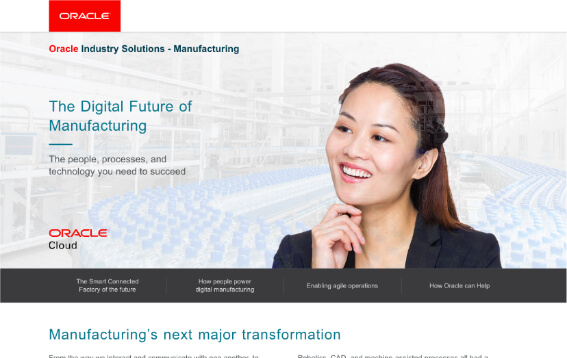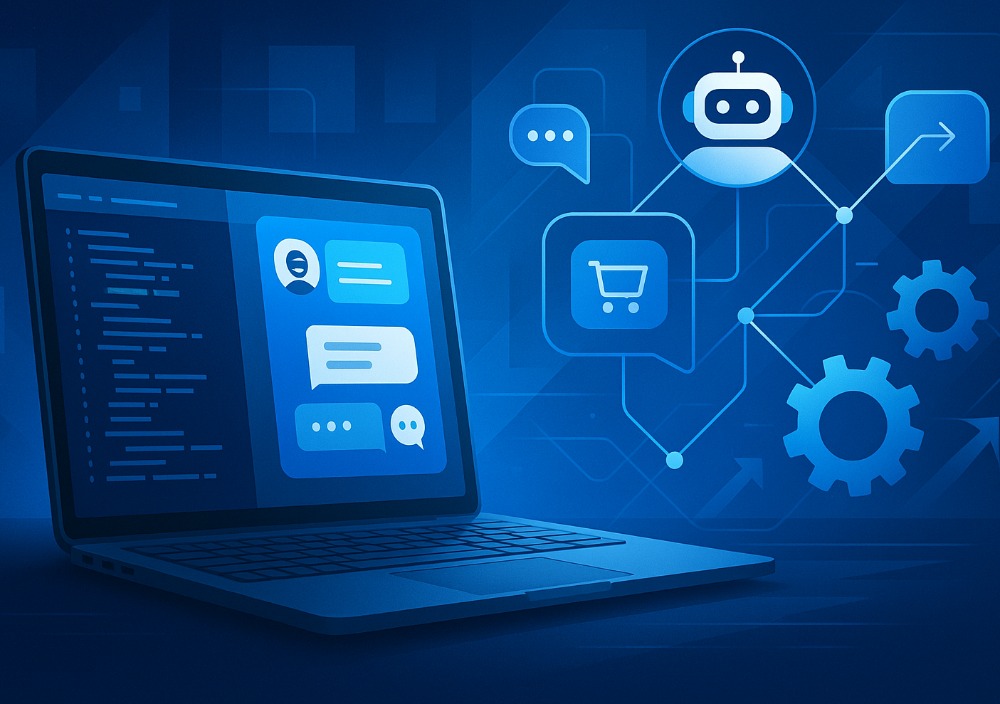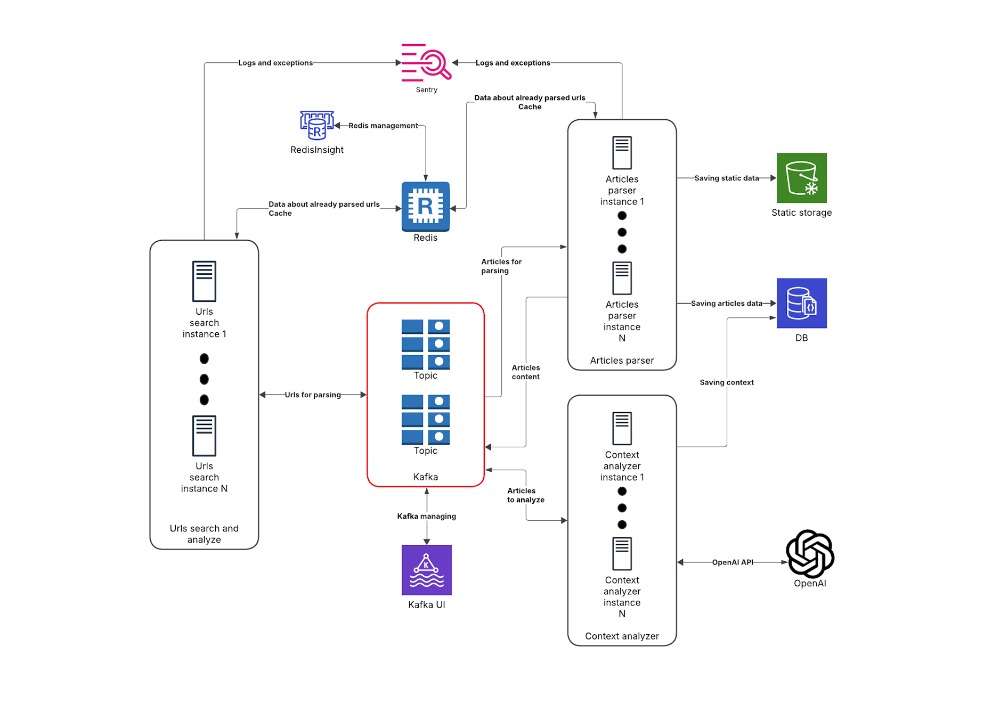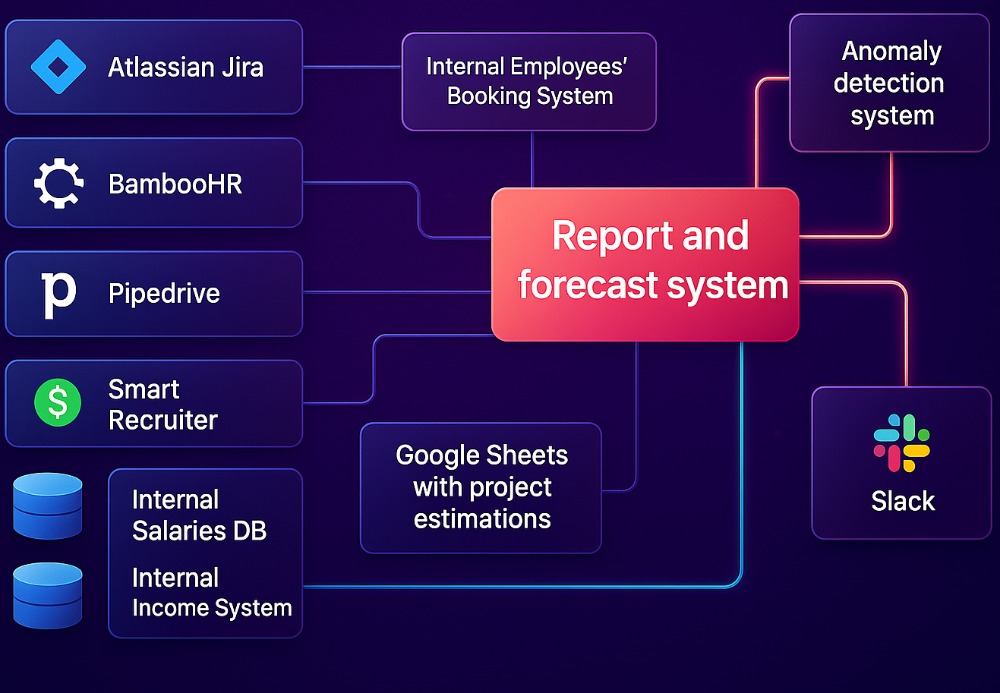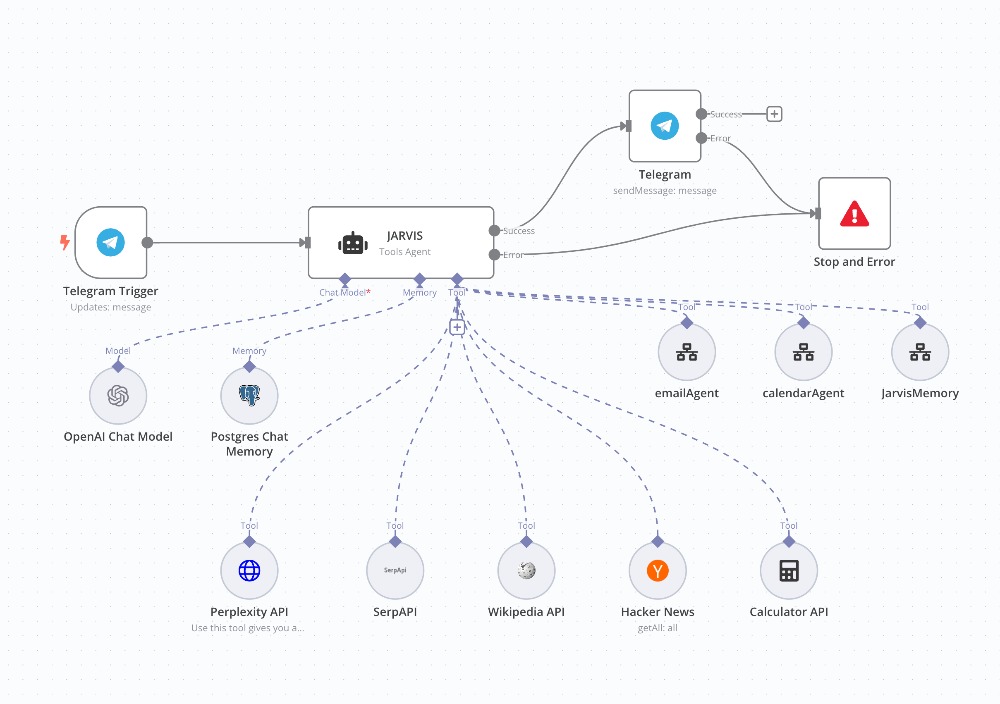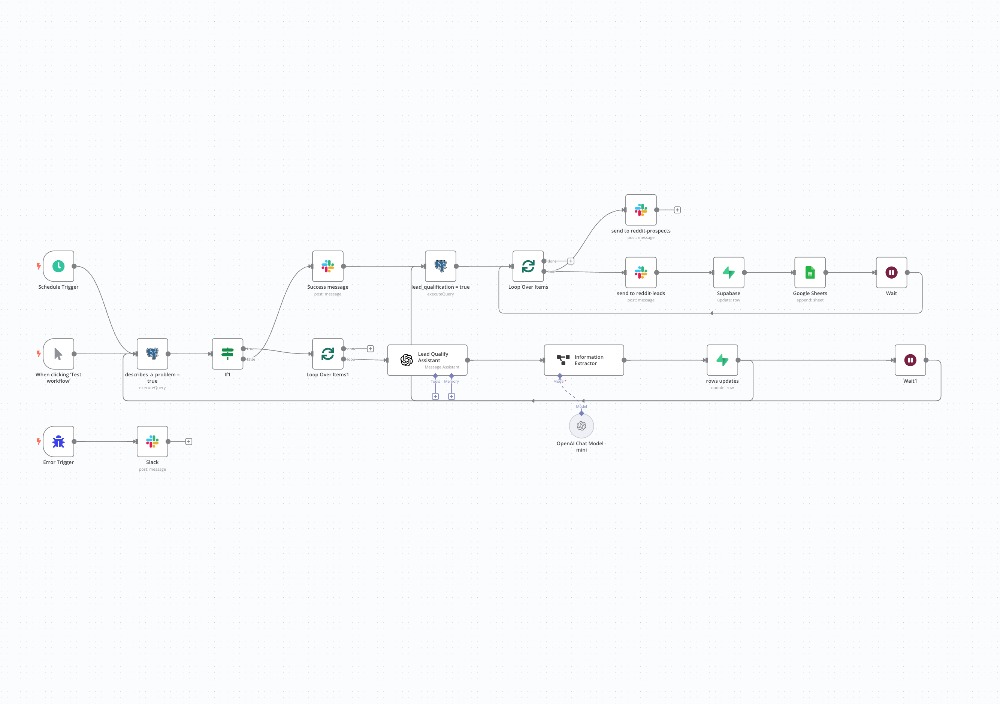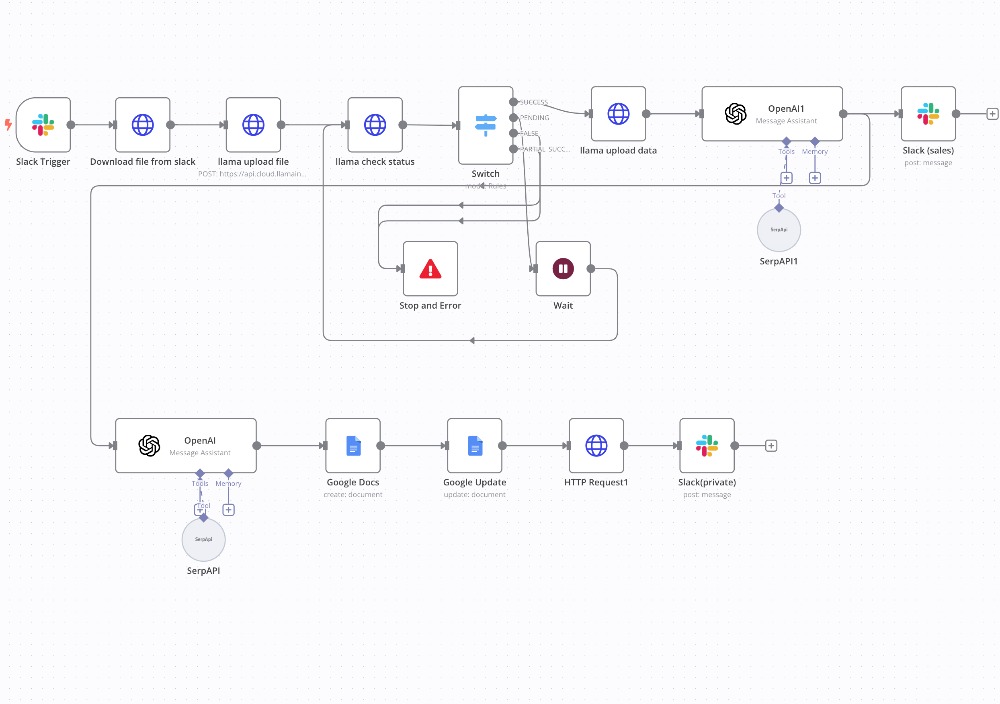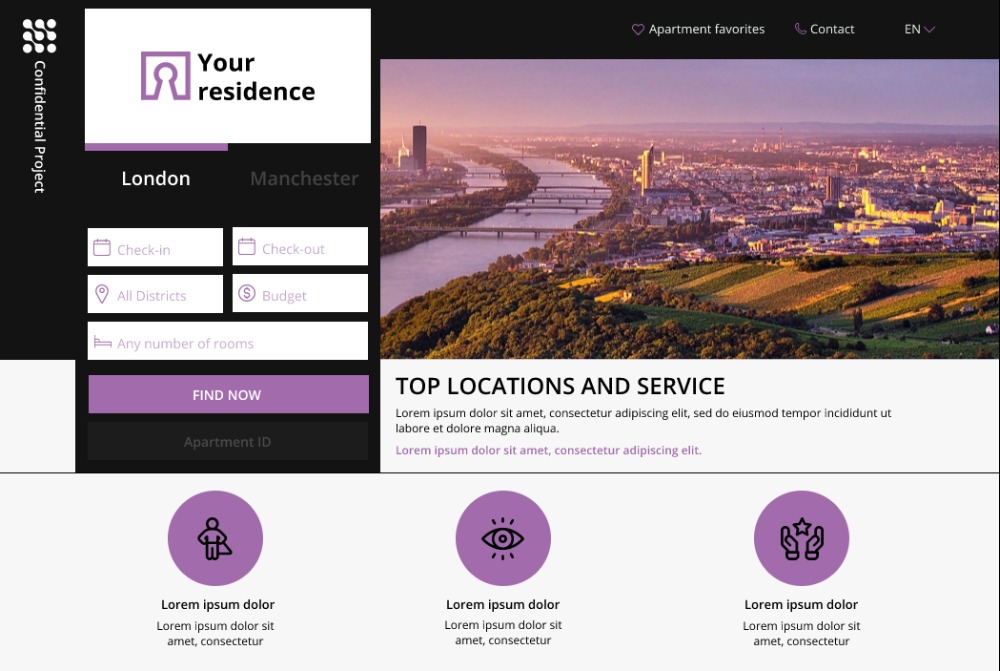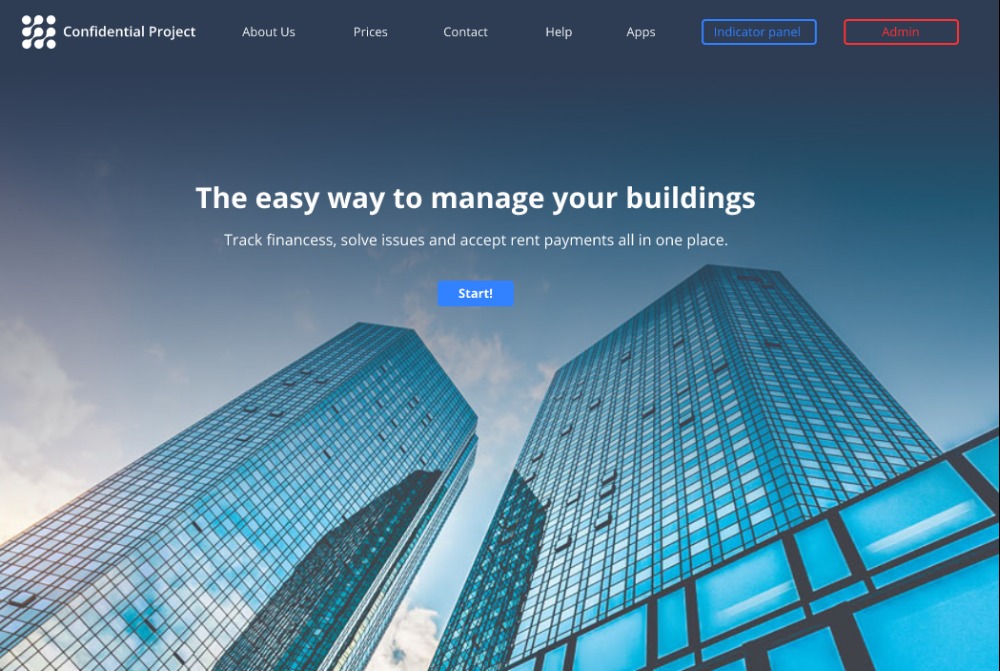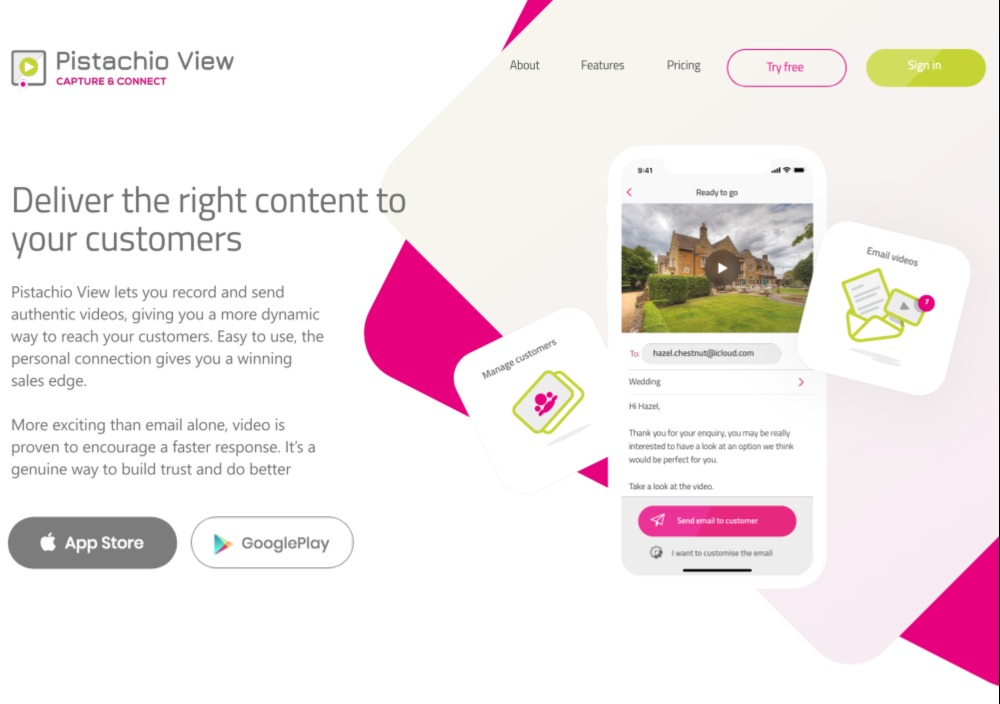Case studies


Banking Consult custom CRM system
Our team created this CRM system from scratch for a large German recruitment agency.
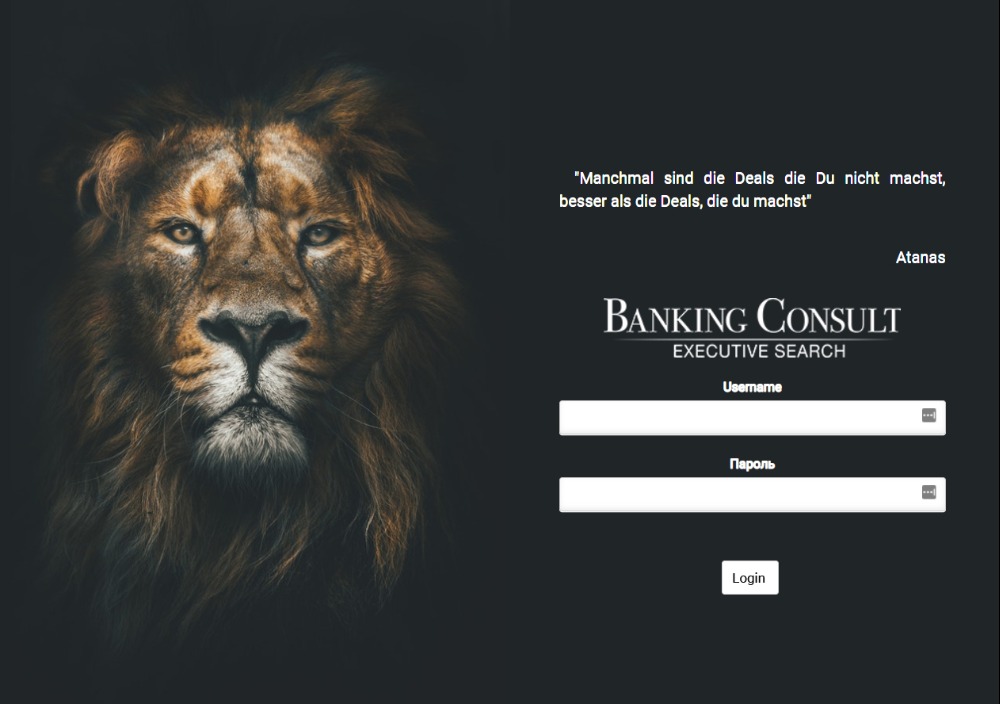
About this Project
Banking Consult is a custom CRM system created for the reputable German recruitment agency and tailored precisely to its business processes. The solution helps the agency’s employees run different projects, search for candidates, and update the deal statuses. It also allows system administrators to manage content on three websites.
Technologies
The main goal of our client is to help financial and other companies build dream teams quickly and effectively. So we had to ensure that the CRM system would be able to manage a large base of candidates and allow for their advanced categorization according to numerous criteria.
As always, our team chose the best technology stack existing at the moment of the project kick-off to create a robust solution that can fully support our client in reaching its business objectives.
Functionality
Banking Consult is a comprehensive solution aimed at optimizing the workflows of every team member at the agency. To enable assigning different permissions to different employees, we created five user roles. Each of them has a unique set of rights defined based on a user’s position and responsibilities.
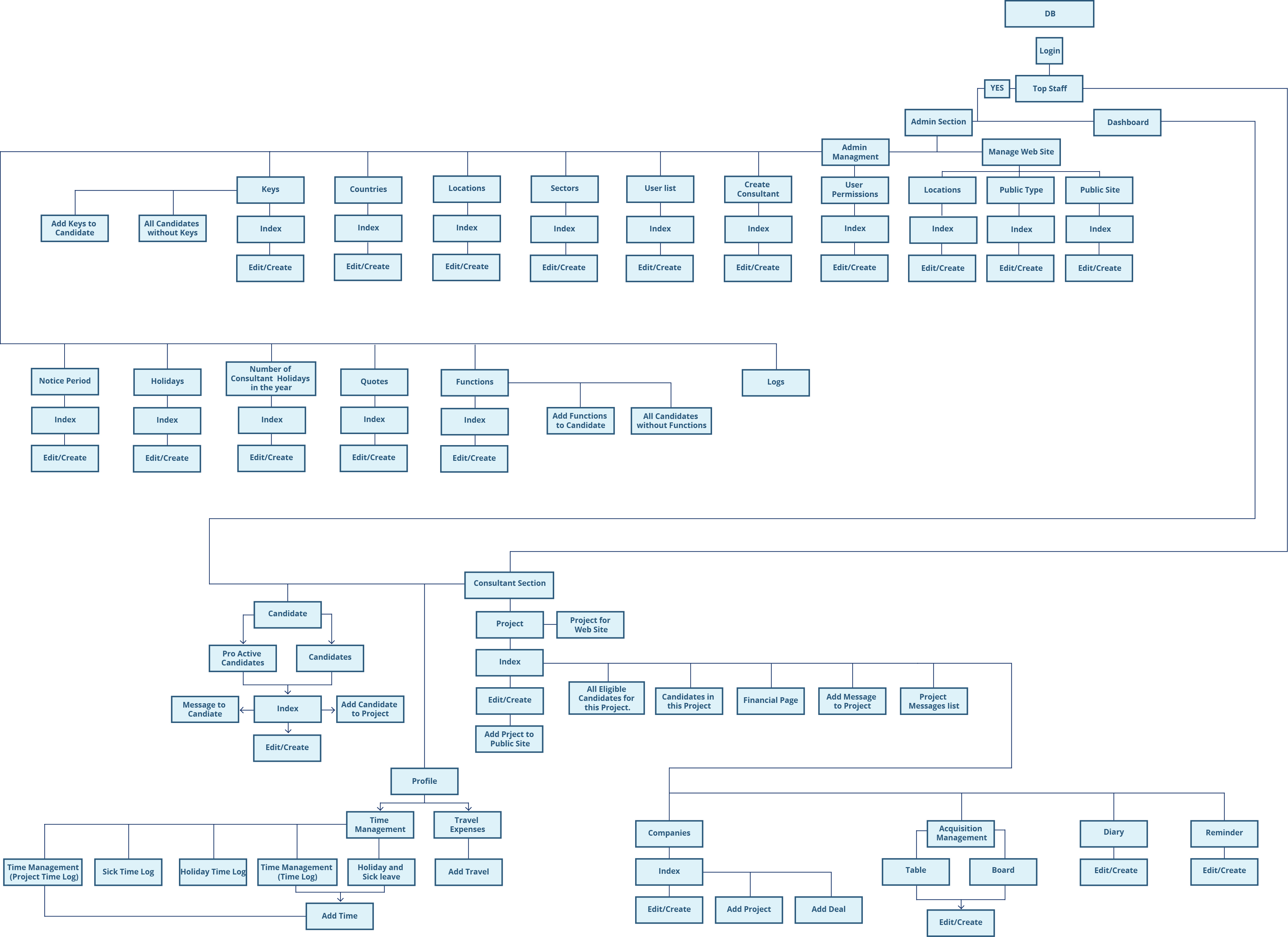
Administrator can:
- manage the functional capabilities of the system (e.g. create and delete sectors, keywords, etc.)
- add and delete users; manage their roles
- add candidates to a contact base; create and delete their profiles
- add and delete companies and projects
- view dashboards with analytics for all companies, projects, and deals
- view all deals and financial data related to all projects
- create events in a calendar/diary, get reminders
- search for candidates in a contact base
- approve other users’ actions
- act as an admin for three public websites connected to the CRM
- log activities in the CRM; view personal performance statistics
- view other users’ activity (e.g. changing any data in the system)
A senior partner can:
- view dashboards with analytics for all companies, projects, and deals
- view all deals and financial data related to all projects
- add candidates to a contact base; create their profiles
- add companies and projects
- create events in a calendar/diary, get reminders
- search for candidates in a contact base
- approve other users’ actions
- log activities in the CRM; view personal performance statistics
- view other users’ activity (e.g. changing any data in the system)
Partner can:
- view dashboards with analytics for all companies, projects, and deals
- view all deals and financial data related to all projects
- create events in a calendar/diary, get reminders
- search for candidates in a contact base
- request approval for certain actions from the administrator
- log activities in the CRMthe time; view personal performance statistics
Vice president can:
- view financial data related to his/her projects
- view dashboards with analytics for his/her companies, projects, and deals
- view the list of his/her ongoing deals
- view the list of his/her proactive candidates
- create events in a calendar/diary, get reminders
- search for candidates in a contact base
- request approval for certain actions from the administrator
- log activities in the CRM; view personal performance statistics
Associate can:
- view financial data related to his/her projects
- view dashboards with analytics for his/her companies, projects, and deals
- view the list of his/her ongoing deals
- view the list of his/her proactive candidates
- add candidates to a contact base; create their profiles
- add companies and projects
- search for candidates in a contact base
- create events in a calendar/diary, get reminders
- request approval for certain actions from the administrator
- log activities in the CRM; view personal performance statistics
Architecture
Banking Consult is not a typical CRM solution. It’s connected with three websites (bankingconsult.com, bankerscareer.com, and 42strategy.com) on which the agency posts the list of open vacancies.
Candidates who are interested in these positions can submit their applications right from the web pages. All information they provide is automatically transferred to the CRM system so the agency’s employees can easily find applicants’ profiles based on the relevant keywords.
In addition, the Banking Consult solution acts as a content management system for all three connected websites. It means that administrators can add, update, and delete site content through this CRM just like they would do that using a traditional admin panel.
What makes this project complex
|
The Banking Consult CRM system was envisioned as an all-in-one management platform that would be a solid foundation for our client’s business. To turn this idea into a reality, we had to make some extra efforts and perform tasks that rarely occur in other CRM development projects |
|
01. The client wanted to make this CRM system an admin panel for his three websites. So we had to consider the structures of these resources during the development process. |
|
2. One of the biggest challenges of the Banking Consult project is that each of the five user roles defined in the system has a different set of permissions. So our coding team must always keep the variety of user rights in mind when creating new features or making updates. |
|
3. The client wanted to enable ongoing monitoring of the agency’s routine operations. That’s why we implemented the functionality that allows for tracking and recording of all user activities in the system. |
|
4. Most information about deals is processed in the system. We included powerful data analytics tools in this CRM to let the agency’s managers view statistics on the projects and automatically calculate their profitability. |
|
5. To reduce the time the agency’s employees spend looking for candidates in a huge contact base, our client needed to optimize the search process. We created an advanced filter with numerous search criteria. It allows consultants to quickly find a perfect fit for a particular vacancy. |
|
6. The system stores a vast amount of data about every candidate, including such details as work history and types of projects. This helps the agency’s employees work with a large contact base more effectively. But we had to design a complicated database structure to make it possible. |
Customer feedback
The team is transparent with their progress, efficient with their work and overall forthcoming and friendly.
Try us for 14 days
Want to start a 2-week free trial period with us? Leave your email below and we'll revert to you shortly with more details