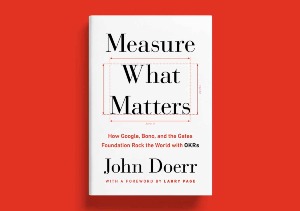When you decide to create a WordPress website, picking a theme is one of the first steps you have to take. The good news is that there are thousands of WordPress themes available in the market. The WordPress official theme directory only contains 8,000+ options, but, on top of that, many third-party themes are offered on numerous external marketplaces. It may seem that a choice overload is the only challenge of selecting a WordPress theme. But, in practice, the task is much more complex.
To ensure that a WordPress theme is maintainable, secure, reliable, and will work flawlessly, you have to consider a lot of critical aspects. In this article, we explain how to choose a WordPress theme and outline key things you need to pay attention to at this stage of the WordPress development process.
Free vs premium
When choosing a WordPress theme, you can go either with a free or premium option. All themes in the WordPress official directory are free of charge, meaning that you can download and install them without paying any fees.
In general, the list of free themes is quite long, so you’ll probably find something that fits your niche and design preferences. However, such themes are often poorly coded and may even contain malware. Most of them also lack support, their updates may lag behind, and the functionality is usually limited to some basic features. So, it’s better to spend a little extra for a paid WordPress theme in most cases.
There are many marketplaces where you can find premium themes. We recommend ThemeForest since it offers convenient search capabilities and a wide choice of options. Our team also uses this resource when working on WordPress projects. So we can tell for sure that it's reliable.
Functionality
When it comes to the question of what to look for in a WordPress theme, the functionality must always be the first answer on the list. WordPress is a versatile content management system. It can become the foundational platform for many different websites, from personal blogs and news aggregators to e-commerce stores. Naturally, all these sites require different features and designs. That’s why it’s crucial to start searching WordPress themes based on the type of business you run.
If you select the theme specifically tailored to your online activities, it’ll contain common pre-built functions that you’ll most probably need. Sometimes, such themes also come with necessary plugins or, at least, are compatible with the most popular plugins used in your industry. All these factors make further customization much easier and faster.
Stars and reviews
Selecting the niche will narrow down your list of options. But there might be hundreds or even thousands of themes fitting your business type, so it can still feel a bit like looking for a needle in a haystack. How to pick a WordPress theme in this abundant-choice situation?
The easiest way is to filter all themes by ratings and reviews. On ThemeForest, you can do this by choosing the ‘Best Rated’ category in the upper left corner. After that, you’ll see themes with five-star ratings and the highest number of reviews on the top of the list. Basically, the more positive reviews a theme has, the better.
Checking what other users think about the theme will help you ensure that it’s working, up-to-date, and doesn’t have any critical issues. Of course, you can filter themes based on other criteria, for example, ‘Newest’ or ‘Price.’ But it’s always riskier to pick an option that only a few people purchased before or that has no comments since you won’t be able to get insights into the quality of such a theme.
Vendor
When choosing a WordPress theme, you should always pay attention to its vendor. Is it an agency or an individual developer? How long have they been in the market? What is their general rating? All these factors will give you a better understanding of whether you can trust a vendor or not.
For example, choosing a theme offered by an agency is always a more reliable path than buying a theme from a freelance developer. It gives you more guarantees that a theme will be regularly updated and that it will be supported for a longer period. There is also a rule of thumb stating that the latest themes created by trustworthy vendors have the highest sales.
Support
When people ask how to choose a WordPress theme, they often expect to hear a lot about the fun part, for example, colors and style, while customer support rarely piques their interest. But, in the long run, it matters much more than the separate elements of the site’s appearance. The availability of good support means that you won’t be left alone if you encounter problems.
Basically, you need to check the following things:
- Does a vendor offer the support? Premium WordPress themes practically always offer support and updates as a part of a service package covered by the theme’s price.
- How long does the support last? In most cases, vendors provide 6-12 months of support, but it can be renewed after this term expires.
- What is the scope of the support? Usually, it comprises bug fixing, assistance with the theme installation, and handling requests related to its built-in features. More advanced services like resolving compatibility issues with third-party plugins are often out of scope.
- How can I reach out to the support team? Checking the available communication channels is also a crucial step. You can even send a vendor’s support team a test request to see if they respond and ensure that the contact details are relevant.
On ThemeForest, you can find most of this information in the theme description and the ‘Licenses’ box, right under the price.
Builder
A page builder is another critical point that has to be factored in if we speak about how to pick a WordPress theme. Simply put, page builders allow users to assemble page layouts like Lego by dragging and dropping necessary elements and rearranging them as needed. Ideally, you should choose a WordPress theme that is based on a builder you have previously worked with, so you won’t waste time figuring out how everything works.
If you have no experience in customizing WordPress themes, pick a theme that uses a popular builder (e.g., ACF, Beaver Builder, Elementor, or Divi Builder). This will ensure that you’ll easily find information on how to work with a builder if necessary. In case you plan to hire a development team for your WordPress development project, you should ask them what builders they use.
Finally, don’t choose themes that are based on lesser-known builders or on custom builders created by a theme vendor. There is a high risk that they’ll cause you a lot of trouble.
Plugins
The question “What WordPress theme should I use” is often decided at the same stage of the WordPress development process as the question “What plugins should I buy.” And it’s the perfect timing because taking into account what plugins a theme supports can mitigate the risk of compatibility issues.
In general, a WordPress theme should support the most popular plugins, plus the specific plugins you plan to install to enrich your website’s functionality. On ThemeForest, you can find a list of plugins compatible with themes in theme descriptions. On top of that, ThemeForest allows you to filter themes by the most popular plugins. So you can automatically exclude the themes that don’t support the plugins you need.
Besides, many themes come with pre-built plugins. The advantage is that you don’t have to install them separately. But there are drawbacks, too. Sometimes, disabling a pre-built plugin may lead to losing some of the essential capabilities a theme offers. Also, these plugins may require extra fees, which may significantly increase your costs for site administration.
Changelog
Ensuring that a theme isn’t outdated is the next step we want to highlight in this explainer on how to pick a WordPress theme. The WordPress core software is constantly changing as new security patches, features, and bug fixing are introduced. So purchasing a theme that doesn’t stay up-to-date makes a little sense, even if it offers a delightful design.
When reviewing the theme’s changelog, you need to pay attention not only to the ‘Last updated’ attribute but also to the general frequency of updates. It’ll give a clearer picture of how well a theme is supported and whether it keeps pace with other WordPress changes.
Ideally, the last update should be released not earlier than a couple of months before you buy a theme. If a theme hasn’t been updated in the last six months or more, it’s better to go with another option.
Responsiveness
Once you complete all previous steps from our list on how to choose a WordPress theme, you can finally get to the most interesting part: checking how a theme you liked works. Some things will become obvious right after you click on the preview. For example, you’ll see how fast a theme loads and whether all elements are displayed correctly. But, on top of that, you should test the theme’s responsiveness.
It may sound like a douting task, but, in practice, it isn’t. You can check how a theme will look on different devices by simply viewing its source code and playing around with its demo. For example, you can shrink a theme to see whether it properly adapts to smaller screens (e.g., smartphones, tablets).
Lastly, to ensure that the entire theme works flawlessly, go beyond its home page and click on as many buttons as possible.
Performance
The guide on how to choose a WordPress theme won’t be full if we don’t discuss the theme’s performance. You can check the page speed of the theme you liked using such tools as PageSpeed Insights or GTmetrix. Note that you have to use the link to a theme’s demo (starts with http://preview.themeforest.net/item), not the link to the ThemeForest platform.
Page speed assessment tools will show you the theme’s performance metrics for desktop and mobile. So make sure the page speed score isn’t too low in both cases. In general, this step will help you identify if a theme has some critical issues slowing down its speed.
But remember that you’re testing the demo version. Its aim is to demonstrate the theme’s maximum to potential customers. So it probably contains some sample elements and blocks that duplicate each other. This often makes the theme’s preview ‘heavier,’ decreasing its performance indicators. In other words, PageSpeed Insights or GTmetrix cannot give you absolutely realistic results at this point. Keep this in mind when analyzing and comparing theme previews.
Other requirements
When choosing a WordPress theme, you should also consider the specific requirements and preferences you have. For example, if you create a website in Arabic or Hebrew, it’s important to ensure that the theme supports a right-to-left writing system. Or, if you’re selecting a WordPress theme for your blog, you may want to have the Gutenberg editor offering more advanced layout options to manage content more effortlessly.
It’s better to create a list of all the features and capabilities you want to have on your website in advance, so you won’t miss anything when picking a theme.
Wrapping-up
The goal of this article was to give you step-by-step guidelines on how to choose a WordPress theme. As you see, this process isn’t limited to selecting a nice design. To make the right decision and avoid hidden traps, you need to consider a lot of essential aspects. If you feel that choosing a WordPress theme isn’t something you can do yourself, drop us a line. Flexi IT provides professional WordPress development services, and we can help you with any WordPress-related request you have.