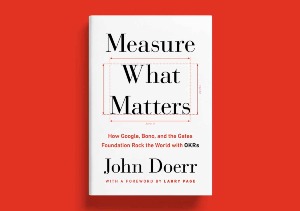Content management systems (CMS) and website builders are often considered alternative solutions. Some people even think that these terms are interchangeable and share the same meaning. But, actually, CMS and website builders are separate types of platforms. Although you can use both of them to create a website, these options offer a completely different range of capabilities.
We created this article to make the CMS vs website builder choice easier for you. It outlines the main criteria that must be factored in during a decision-making process. It also provides some tips on how to pick the right platform depending on your needs.
CMS vs website builder: the general definitions
A CMS is a type of software that allows users to build and manage web solutions without coding everything from scratch. WordPress, Drupal, and Joomla are the most common examples. Once a CMS is installed, you can choose a design template for your website and customize it according to specific requirements. To create new web pages or modify content, you’ll need to use a standard admin dashboard. In addition, CMSs allow users to extend the default functionality with ready-made add-ons or custom extensions.
Website builders also let users create sites, but not in the same way as CMSs do. Most modern website builders look like visual editors with drag-and-drop interfaces. If you need an example, take a look at Wix, Squarespace, or Weebly. These platforms allow you to “assemble” web pages from various pre-built elements just like Lego. In general, a greater focus is put on the visual side, while an admin part is much less elaborated. Customization is possible but only to the extent determined by the vendor.
Main differences between CMSs and website builders
The above CMS/website builder overview is very basic, and it doesn’t provide enough details to help you make the right decision. For a clearer picture of how using a CMS and a website builder differ in practice, let’s compare them based on several essential criteria
Hosting
When you create a site with a website building solution, hosting is usually included in the service package. It means that a vendor takes care of everything - you just need to sign up and choose a subscription plan that suits you best. Once it’s done, you can start building a website.
Meanwhile, a majority of CMSs are self-hosted, so the task of finding a hosting provider lies on your shoulders. It might seem intimidating if you’re a non-tech person or have never created websites before. But, in reality, this step shouldn’t be too difficult, even for beginners. Plus, a lot of hosting providers offer CMS pre-install services.
Another important aspect is that you can change the host of your CMS-based website at any time. Website builders, on the contrary, rarely give users this opportunity. Since hosting is a part of a package, migration is always troublesome and often means that you have to rebuild a site from the ground up.
Flexibility
Using content management systems like WordPress is the second most flexible way to create a web solution after custom web development. First of all, there are thousands of extensions readily available in the market that you can install to add new features to your website. For example, the WordPress plugin directory offers more than 58,000 plugins, and this number is constantly growing. You can also choose from countless paid WordPress plugins offered by third-party developers on external marketplaces.
Secondly, most CMSs are open-source. Since the code is accessible to anyone, programmers can change it as needed. The open-source nature of CMSs is also a reason why creating a custom extension for CMS-based websites isn’t a problem.
The above factors means that you can build practically any type of web solution using a CMS. For example, WordPress is equally good for creating corporate websites, e-commerce stores, job boards, portfolio sites, and many more. You can also improve the site’s performance indicators, either on your own or with the help of professional programmers.
Website builders, on the other hand, are neither so flexible nor so versatile. Most modern website building platforms come with customizable templates and a number of add-ons offered by a vendor. But the level of potentially allowed customization is incomparably lower. Basically, you can adjust your site only within the predefined scope. So if the vendor doesn’t offer some feature that you need, then, well, you should just live with it. The site’s performance indicators also depend completely on the platform’s capacity.
Ease of use
CMSs might seem complicated to people who don’t have a technical background. One of the reasons is that these systems usually show web pages in an abstract format. So, if you, for example, want to add a new blog post to a WordPress website, you will see some kind of form to fill out (e.g., title, headers, body text), not a page as it’ll be displayed to the site visitors. To compare, when working with website builders, users make changes directly to the page layouts, following the “what you see is what you get” approach.
Some advanced changes to CMS-based websites (e.g., plugin configurations, SEO optimization) may also require coding knowledge or the involvement of professional programmers. That’s why many business owners who want to manage their website themselves hesitate to use a CMS and, eventually, choose website builders.
However, the simplicity of website builders comes at a high cost. In fact, the main reason why these solutions are so easy-to-use is that they don’t give users access to code and limit their ability to change things on a website.
While CMSs indeed have a steeper learning curve, it’s not like learning a programming language. Most modern CMSs have intuitive interfaces, so figuring out how to complete routine tasks (e.g., adding pages, editing blog posts) won’t take much time. Also, many tools such as Elementor and Beaver Builder can simplify the WordPress content management process, making it similar to what most website builders offer.
Costs
Budget is another important condition that you have to consider when making the CMS vs website builder decision. At first, website builders might seem a more cost-effective option since you have to pay only a subscription fee. The latter usually covers everything, from a domain name to the platform services. In addition, website builders are often marketed as solutions that anyone can use without getting help from developers. So, many business owners believe that creating a site with a website builder saves them money. But, actually, it’s rarely the case.
While website builders may require minimum investments when you get started, site maintenance is getting more expensive over time. It happens because vendors increase prices or users want to upgrade to a platform version offering wider capabilities. In practice, high expenses are one of the main reasons why site owners decide to migrate from website builders to WordPress or other CMSs.
Meanwhile, a majority of content management systems are free. While users still have to pay for hosting services, a domain name, and premium extensions, in most cases, it’s either some minor amounts or one-time payments. Also, you’ll probably need to contact developers for certain tasks related to a CMS, but most of them need to be completed on occasion. So they won’t trigger regular spending.
In general, the costs of using CMS are relatively low. These systems are considered to offer the optimal ratio of what you pay to what you get.
Pool of developers
Professional developers rarely work with site builders, so it will be hard to find someone who can do the work for you. When you’re just starting off, it’s probably not a problem since a lot of minor issues can be solved by contacting customer support or following the vendor’s how-to guides. But as your business will scale up, its needs will grow, too. Consequently, the site will require more complex settings and maintenance. Besides, tech glitches may occur at any time. So, if there is no developer that can fix them quickly, you can waste a lot of time googling the solution or waiting for help from the vendor’s support center.
The situation is the opposite with CMSs. For example, the WordPress community is broad and active, so you can easily find a programmer if needed. Besides, the most popular CMSs were released a while ago, and many developers have been working with them for years. That’s why there are a lot of programmers who know how to prevent the most common issues, not only fix a website after a problem arises.
Website builder or CMS: what to choose?
The choice between a website builder and a CMS should come down to your requirements and expectations from a platform. But, in practice, creating a CMS-based website is a better fit for a majority of businesses. If you need more specific guidelines, a CMS will be an optimal decision when you:
- plan to scale up your business and its digital presence in future
- want to have full control over your website and make all the required changes to its design and functionality at any time
- don’t want to be dependent on the vendor’s pricing
- want to have an opportunity to improve performance indicators in order to make your site rank higher on SERPs
- plan to publish a lot of content
- need a website of a certain type (e.g., e-commerce, job board)
Most website builders don’t offer the benefits mentioned above. You may consider using these solutions only if you need a very basic site with simple functionality that you don’t plan to expand or optimize (e.g., portfolio). Some website builders are also great tools for creating high-fidelity prototypes of web products.
Putting it all together
Website builders keep site creation simple. That’s why they’re a tempting choice for many business owners who want to get a website up and running in a short time. But, like most one-size-fits-all solutions, website builders have a lot of hidden downsides that limit the site’s flexibility and make its maintenance unjustifiably expensive. CMSs, on the contrary, allow you to scale up and change the site’s default functionality as you wish while keeping the costs low. Flexi IT provides professional WordPress development services. So if you still have questions, just contact us, and we’ll discuss everything in detail.